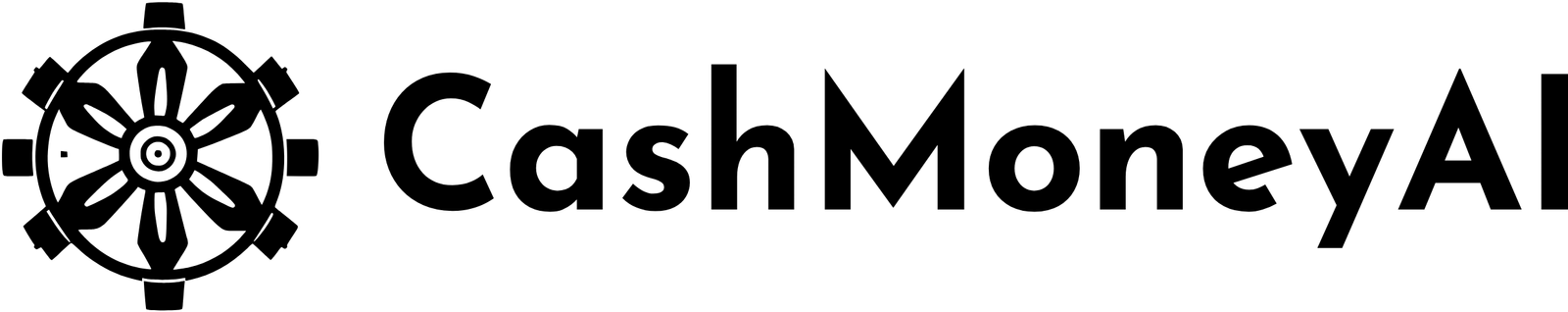ChatGPT can’t do this, Here’s how to turn any Youtube video into a viral Twitter Thread
January 7, 2024 | by cashmoneyai.com

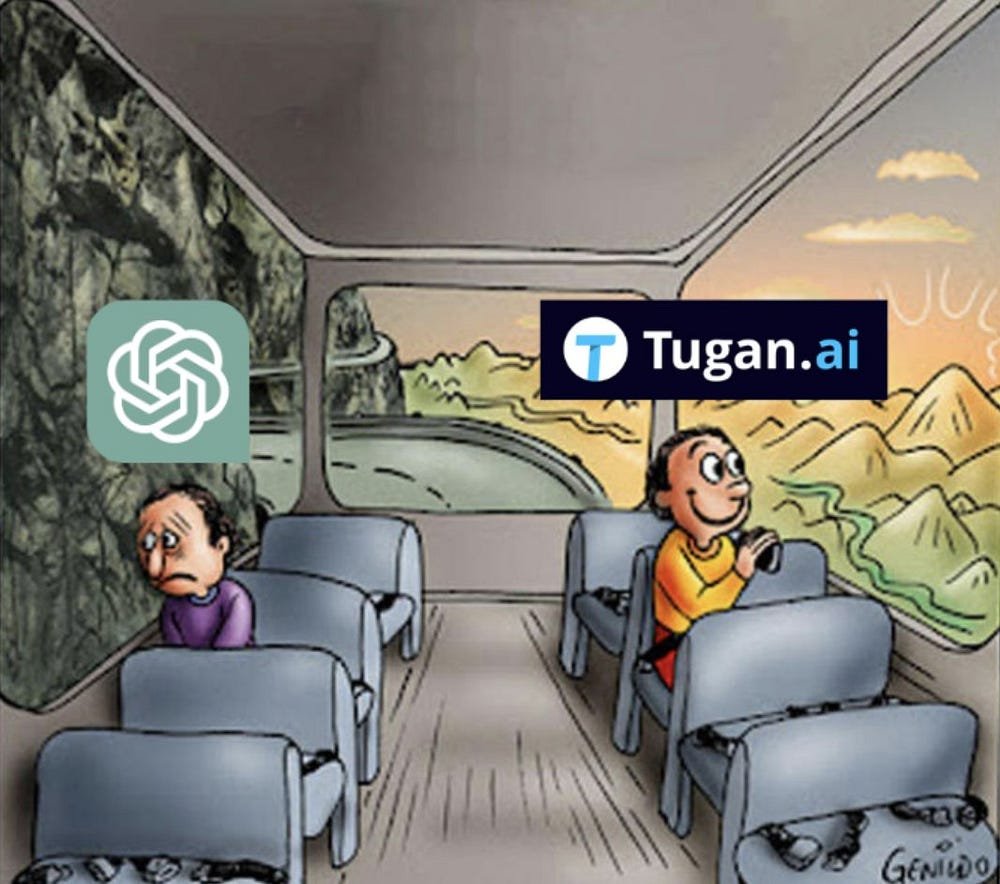
Tugan AI is a new tool that allows users to turn any YouTube video into a Twitter thread. The tool is easy to use and can be accessed through the Tugan AI website.
To use the tool, simply enter the URL of the YouTube video you want to turn into a thread and select the language you want the thread to be in. Tugan AI will then generate a series of tweets that summarize the content of the video.

In this article, I will show you how to use Tugan AI to turn a YouTube video into a Twitter thread. I will also provide some tips on how to modify the content of the thread to make it more engaging.
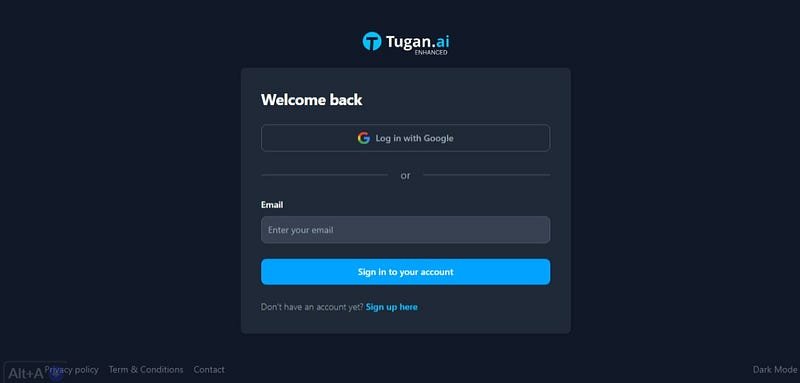
Step 1: Create a Tugan AI account
The first step is to create a Tugan AI account. You can do this by going to the Tugan AI website and clicking on the “Sign Up” button.
I have an affiliate link for you to try the tool for free
https://www.tugan.ai/?via=AgentAI
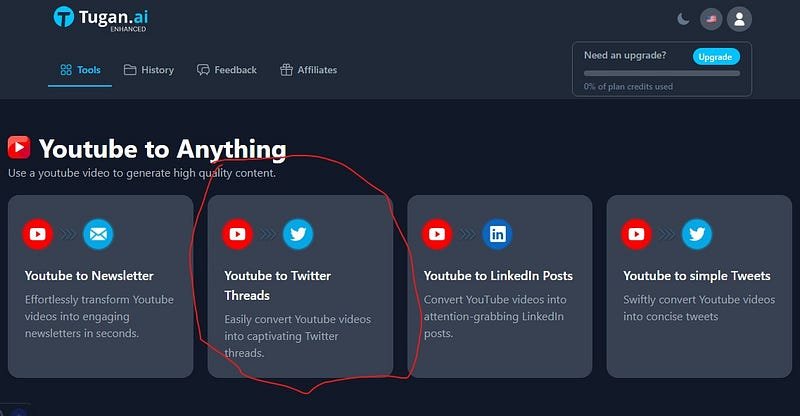
Step 2: Enter the URL of the YouTube video
Once you have created an account, you will need to enter the URL of the YouTube video you want to turn into a thread. You can do this by clicking on the “YouTube to Twitter threads” button.
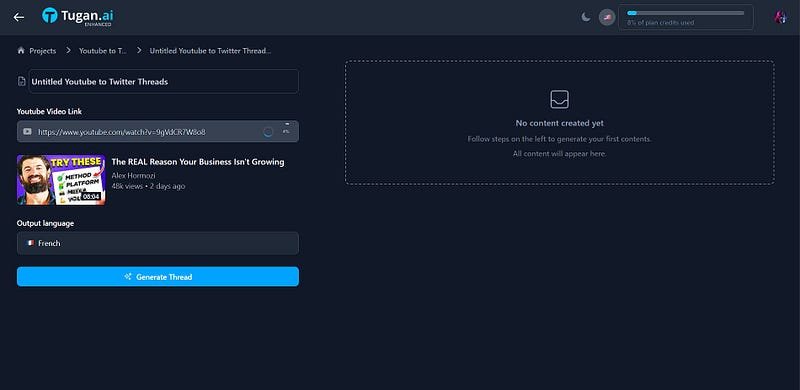
Step 3: Select the language of the thread
You will then need to select the language of the thread. Tugan AI can generate threads in a variety of languages, including English, French, Spanish, and German.
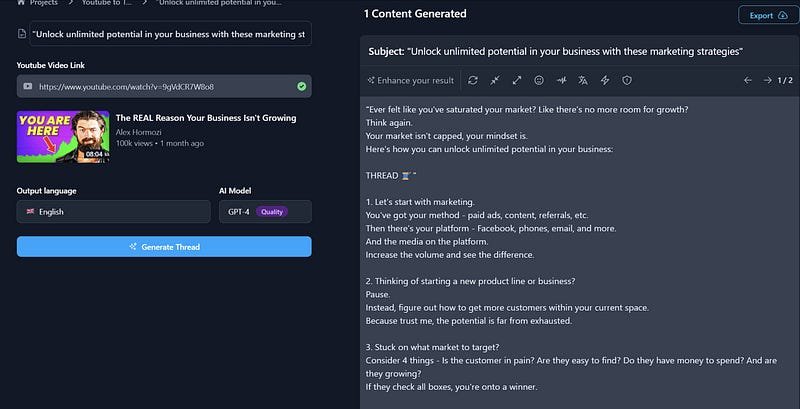
Step 4: Generate the thread
Once you have selected the language of the thread, you can click on the “Generate Content” button. Tugan AI will then generate a series of tweets that summarize the content of the video.
Step 5: Modify the content of the thread
The content of the thread can be modified by clicking on the “Modifiers” button. This button will open a list of modifiers that you can use to change the tone, focus, and direction of the thread.
Step 6: Share the thread
Once you are satisfied with the content of the thread, you can share it by clicking on the “Share” button. The thread will be shared as a series of tweets on your Twitter account, and you are done.
Visit Tugan AI Today!
I hope this article has been helpful. If you have any questions, please feel free to leave a comment below.
(Disclosure, This article may contain affiliate links)
RELATED POSTS
View all